I use twitter for microblogging. We always access twitter via our web browser or the mobile app developed by twitter. Offcourse, they are best methods to use these sites. Recently, I came to know about using twitter from command line. I read about TTYtter on Arch wiki.
TTYtter is a command line tool written in Python for microblogging on twitter. If you do not want to see pictures or other graphical things on twitter and just want to read others’ tweets, TTYtter is the thing for you. TTYtter fetches tweets of the people you follow on your command line. This gives twitter a IRC like interface and it looks cool to me.
Tweets on command line look somewhat like this.
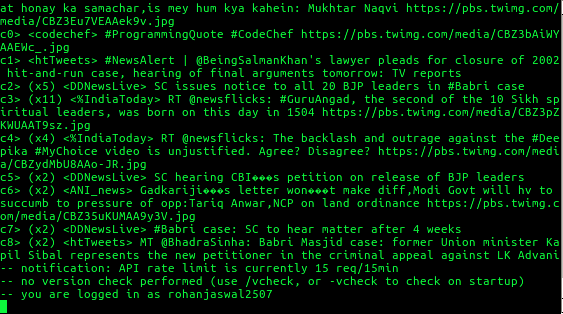
To install TTYtter on Debian based systems, type this command
sudo apt-get install ttytter
To use TTYtter, you have to authorise this app from Twitter. To do this, just run TTYtter from a terminal by entering this command.
ttytter
This command will generate a link when run for first time. Open this link to authorise the app. After the authorisation, a PIN would be generated. Enter this PIN on the terminal and go tweeting.

