When we start using some new technology, we keep learning more and more as we keep using it. In this blog post, I write about various new things, tips, tricks, tools I learn in linux. I keep updating this post from time to time as learning process should never stop.
Accessing root graphically
When I started using linux (ubuntu), I learned about users in an linux based operating systems. root was the priveldged user who could do anything. There are many files for which we require root access to modify them. Many times, you can not change the file permissions or owners graphically.For dealing with these kinds of protected files, I always used to open a terminal and then access the particular file or directory using root access.
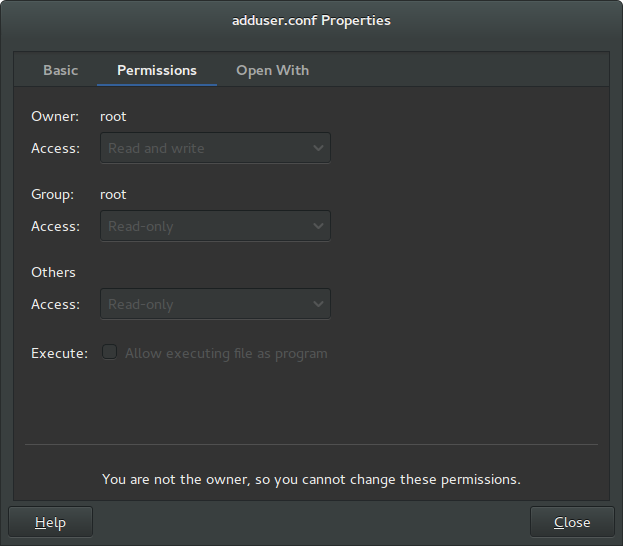
But then I came to know about gksudo which lets you use many applications graphically along with root access. gksu is general utility program in linux which lets you run many graphical applications in root access. To install gksudo in Debian based systems, enter this command
sudo apt-get install gksu
Now suppose you want to access all the files in your system using nautilus along with root access. Type this in your terminal and you are done.
gksudo nautilus
After entering this command, nautilus file explorer opens with root access. Now, you can access and modify any file graphically. See the image.
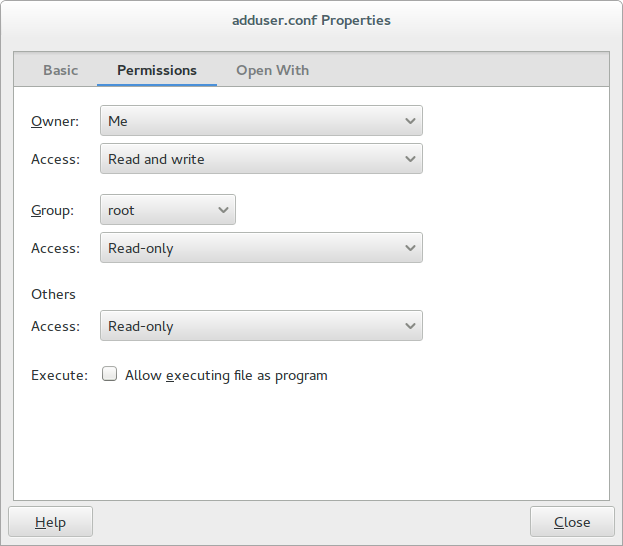
Find the location of a program
Many times, you would want to find the location of the exexutable file of a program you use. You would want to know where id the executable of your program is stored in the file system.
You can accomplish this task by using which command. which is command line utility in linux which tells the location of the binary file of a program. For example, if you want to find the location of copy protocol, cp in your file system, type this in a terminal,
which cp
The output of the following program in my machine is,
/bin/cp
Let’s have a look on one more example.
which which
The output is
/usr/bin/which
So, use this utility tool and keep on hacking!
Execute certain commands or scripts everytime system reboots
Cron is a time-based job scheduler in UNIX like systems. You can use various crons to schedule various jobs in your system.
Sometime ago, there was a situation with me. I had to run certain commands in my linux-box was rebooted. So, I did this.
I made an entry to crontab to run a bash script which contained the commands I needed to execute.
To make an entry to crontab, type this in your terminal,
crontab -e
And then write this to the end of the file.
@reboot /home/user/script.sh
Thanks for reading, will add more updates soon.

